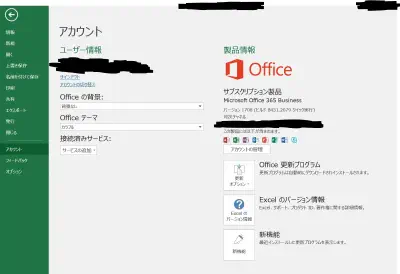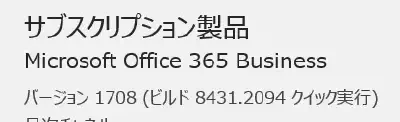会社の PC で Office365 の Excel を使っているがここ最近で、置換のショートカットキーが効かなくなったような気がしている。
Ctrl + H を押しても置換ではなく、検索が開くのだ。まあ、置換タブを押せばいいだけなのだが。
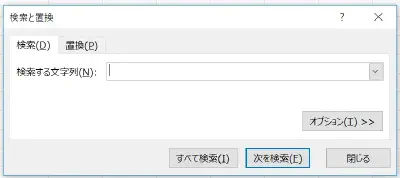
で気になって調べた。
もしやショートカットキーが変わった?ということもあるので、公式のガイドを見る。
Windows 用 Excel キーボード ショートカットとファンクション キー - Excel
CTRL + H [検索と置換] ダイアログ ボックスの [置換] タブを表示します。
間違いなく Ctrl + H だ。 特にアプリ追加したなどないし、再起動しても変わらない。はてさて。
日本語の情報が全く見つからなかったが、英語で同じような状況を検索すると同じ状況の困った!がヒット。
Excel Shortcut Keys ctrl+f and ctrl+h now gives the same function? - Microsoft Tech Community
I just want to know why would microsoft change the function of excel 2016 in pressing ctrl+h (Find and replace) and have it the same as pressing ctrl+f (Find fucntion)?? The recent update makes the shortcut keys the same. I mean it is really useful when you can a quickly press keys to find and replace. Instead they made it the same as find function only which really is really annoying and time consuming for excel advanced users.
公式コミュニティだ。そして全く同じ問題が起きている。 雑に訳すと「Excel 2016 を使ってるんだけど Ctrl + H の動きが Ctrl + F と一緒じゃね?」って言ってる。
ついている回答を挙げてみるとこんな感じ。
I updated couple of minutes ago on 1709.8528.2084, Ctrl+H works now in that build. And I'm on Inseders Slow (now Monthly Channel if i remember correctly)
これまた雑に訳すと「アップデートしたら動くようになったよ!Insider の Slow チャンネルでは直っているからそのうちになおるかも?」みたいなことを言っている。ぼくは大きなダメージもないのでまったり待ち。
と思ったけど 10/06 の朝に更新をしてみたら治った。
更新は ファイル → アカウント を押して「 Office 更新プログラム」かアップデート確認・実行ができる。